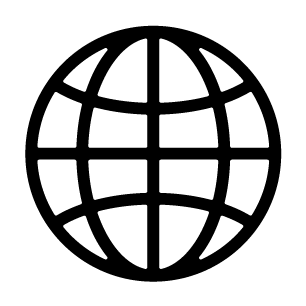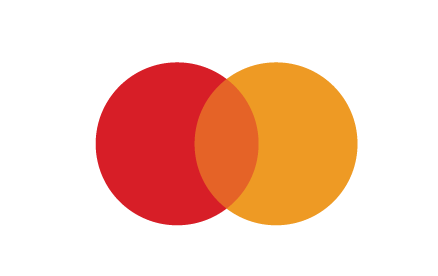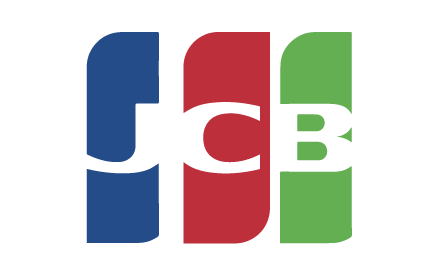How to collect the prize if I win the Uniform-Invoice Lottery?
According to Regulations Governing the Use of Uniforms Invoices, the winner has to provide the original certification copy of electronic uniform invoices to claim the prize.
The Ministry of Finance's E-Invoice Platform offers an automated prize checking service immediately following the uniform invoice lottery draw on the 25th of every odd month (excluding nullified invoices). Prize winners can claim their rewards starting 10 days after the lottery results are announced.
If customers select 'Cloud Invoices' when placing their orders, they will receive email notifications in the event of winning the lottery. Winners can visit any designated convenience store to print the electronic uniform invoice for their lottery prize. (Customers can follow the instructions provided in the notification email to claim the prize at the designated convenience store).
We are not liable for disqualification from claiming the prize due to the negligence of members (e.g., failure to print the invoice on time). Winners can print out the invoice on the E-Invoice Platform or KIOSK (e.g., ibon) to claim the prize if they have a consolidated account with a common carrier (mobile barcode carrier/citizen digital certificate carrier).
When you select "Invoice donation"at checkout, according to Tai-Finance-Collection No.1070001765, Ministry of Finance , Article 22 of"Directions for the Implementation of Electronic Uniform Invoices Operations", once every two months and before the uniform invoice lottery draw date, the E-Invoice Platform shall provide each organization or institution that receives invoices with detailed information of cloud invoices donated to it by purchasers during the current period. The E-Invoice Platform shall check the lottery results after the draw and, in cases which organizations or institutions that received invoices have won, notify them to claim the prize.