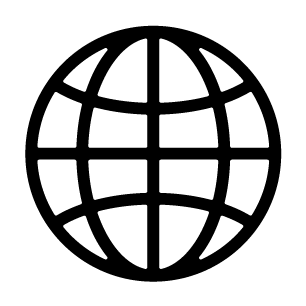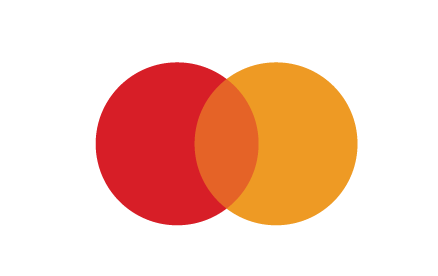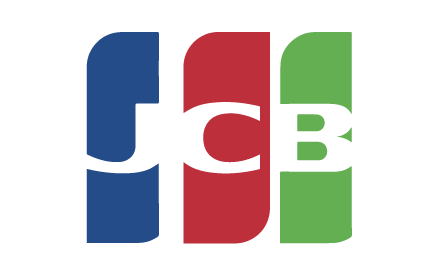What are the benefits for ROBINMAY VIP members?
Customers will advance to higher levels upon meeting VIP spending requirements. Our VIP membership has three tiers: VIP, VVIP, and SVIP, as described below:
※Upgrade Rewards:
Upon unlocking a higher membership level, you will receive your reward credits one day after, provided that there are no product cancellations or returns for refunds associated with your current orders.
※Birthday Rewards:
Birthday Rewards Credits are valid for 60 days from your birthday (GMT+8) and are notified via email or cell phone when deposited to your account.
※Regular-priced items (excluding endorsement collections, bargains, additional purchase discounts, accessories, and suitcases).
※After-Sales Paid Repair Services:
For more information, refer to our Repair Services section.
※Membership Process:
Upon joining our membership with setting up a password via our official website or in-stores, you will start off as a Basic Level member where no purchase is required.
Our system renews membership information at midnight (GMT+8) to determine upgrades, downgrades, or continuation membership levels based on accumulated spending.
※As a member, you can enjoy exclusive benefits. Check out your current membership level, level validity, and the required spending for the next level at Profile page at any time.
※ROBINMAY reserves the right to modify, adjust, or suspend membership terms and conditions.
Any matters not addressed here will follow ROBINMAY's regulations and explanations, with supplementary notices announced as needed.